What Are Smart Notes?
First let’s start off with defining smart notes, which is a modern application of the Zettelkasten method (an old index card note system, pre computers), a systematic and thoughtful approach to taking and organizing notes.
Instead of passively transcribing information, users of smart notes engage actively with the content, summarizing insights in their own words and linking them to related ideas or notes. This creates a web of interconnected thoughts, allowing for easier recall, deeper understanding, and the synthesis of new ideas.
Over time, a collection of smart notes evolves into a knowledge database, where individual notes compound and enrich one another, fostering creativity and enhancing one’s grasp on complex subjects.
I call mine the “Vault”.
Why I Love Smart Notes
I’ve had a number of friends and family ask that I write this because they have seen how much of an impact smart notes has had on me. After my 2019 gran mal seizure and having to relearn a lot of things I’ve learned how to take notes that helped me in learning and remembering things.
Hugely profound for me but a little boring to talk about so bare with me and I’ll try to make it interesting and relevant to you.
Boring But Profound
Like I mentioned I learned how to take smart notes back in 2019 after my big gran mal seizure. I was having to relearn a lot of things and needed a way to take notes.
I was an early adopter of Evernote way back when and I still have it but I found it to be a dumpster of notes with only folder structure but a good good search function. But, it wasn’t nearly enough anymore. I found it confusing and couldn’t handle relearning it.
After reading some books and some videos on learning and retention I tried a few apps and learned by doing.
The smart note app space was just taking off so there were not a lot of choices yet. Ok, I feel lucky that when I started looking at apps there were not many to choose from like there is now. More about that down below.
Short History of Modern Smart Notes
But, first Zettelkasten, which translates to “slip box” or “note box” in German, is a knowledge management and note-taking method developed by the sociologist Niklas Luhmann. This method centers on the creation of interconnected, atomic notes that each captures a single idea or piece of information.
Instead of linear or hierarchical note-taking, Zettelkasten emphasizes the organic growth of knowledge through the linking of these individual notes, forming a web of interrelated ideas. Luhmann credited his Zettelkasten system as the co-author of his prolific works, as it allowed him to draw connections, generate insights, and access information efficiently.
In the digital age, the Zettelkasten method has seen a resurgence, with numerous software tools designed to emulate and enhance this interconnected approach to knowledge management.
Understanding Smart Notes
Understanding Smart Notes involves recognizing the fundamental shift from traditional note-taking to a more dynamic and interconnected approach. Traditional note-taking often involves linear transcription or the passive accumulation of information, with a focus on capturing content verbatim.
In contrast, smart notes emphasize the active engagement with material, urging note-takers to digest, reflect upon, and summarize insights in their own words. This method fosters deeper comprehension and retention.
Central to the philosophy of smart notes is the idea of interlinking thoughts, allowing individual notes to reference, expand upon, or contrast with others. Such a networked approach not only facilitates easier recall and navigation but also creates a fertile ground for the synthesis of new ideas and insights from pre-existing knowledge.
The Profound Benefits of Smart Notes in Knowledge Management
In an era flooded with information, the ability to effectively assimilate, understand, and apply knowledge is paramount. Enter “Smart Notes,” a dynamic approach to note-taking that offers numerous advantages over traditional methods. Here, we delve into the multifaceted benefits of adopting the Smart Notes approach.
1. Deepened Understanding
One of the fundamental pillars of Smart Notes is the active engagement with content. Rather than being passive vessels that simply absorb information, smart note-takers actively grapple with content, dissecting, questioning, and drawing personal insights from it. This is further amplified through the act of paraphrasing, where individuals interpret information in their own words. Such a process not only promotes a deeper comprehension but also bolsters retention, making knowledge more accessible and enduring.
2. Enhanced Creativity
The brilliance of Smart Notes lies in its ability to stimulate creativity by linking seemingly unrelated ideas. This interconnected approach encourages users to identify patterns, contrasts, and synergies among different pieces of information. Over time, as one builds upon prior knowledge and draws connections, the potential for innovative insights and breakthroughs increases manifold.
3. Efficient Recall and Review
The interwoven structure of Smart Notes aids in smooth navigation through ideas, making the process of review and recall efficient. By organizing notes in a concise and interconnected manner, the cognitive load decreases significantly, allowing for faster access to the desired information and a clearer understanding of the broader knowledge landscape.
4. Long-term Knowledge Retention
The spaced repetition inherent in the Smart Notes system—where notes are periodically reviewed and refined—strengthens long-term memory. By consistently revisiting and updating notes, one reinforces knowledge, ensuring it remains fresh and accessible. Over time, these notes evolve into a personal knowledge database, serving as a treasure trove of insights and information.
5. Improved Research and Writing
For scholars, students, and professionals, Smart Notes proves invaluable in the realms of research and writing. The system’s emphasis on interconnected ideas makes drawing connections and references a breeze, providing a rich tapestry of information from which to craft articles, papers, or manuscripts. Additionally, the organized structure streamlines the process of transforming notes into cohesive drafts, making writing more fluent and coherent.
6. Adaptability Across Disciplines
Perhaps one of the most underrated benefits of Smart Notes is its adaptability. Regardless of discipline—be it the arts, sciences, humanities, or technical fields—Smart Notes seamlessly integrates, catering to varied subjects and topics. Moreover, its flexibility allows users to tailor the method according to their individual needs, preferences, and the specific demands of their field.
Practical Tips for Getting Started with Smart Notes
- Tools and platforms that can facilitate the smart notes approach.
- Steps to transition from traditional note-taking to smart notes.
- Best practices for linking, tagging, and organizing notes. I started by just typing up a daily note of what I did. I needed help remembering what I did the previous day. Then that lead to a taking notes and creating a house manual. I created a note on tracking writing a book and several files for the actual book. Which lead to writing a note that had the workflow on creating and publishing content. I even have a note on my two cats tracking vet visits and when we adopted them.
I use Johnny Decimal to name folders as it helps me navigate all my folders easily when searching.
Text Files Saved Me
Having all my notes in Evernote did help me remember a lot but all my data was locked inside their app. I quickly wanted my data to just be text files. I needed something that was super easy and basic.
I started with using Notion right before I moved to a remote beach home in México as I recovering from my seizure and had to be away from electronics for awhile. I had no Internet for days at a time.
Workflow
The tracking of my knowledge is helpful but I’ve also been helped with tracking my workflow on projects.
Tips To Switching To Smart Notes
Step one, start typing. My first smart notes didn’t have sections. I figured that out as I went. I’ll give you some tips to make it go faster.
Learn Markdown, a Lightweight Markup Language
Markdown is a lightweight markup language designed for simplicity and ease of use. Created in 2004 by John Gruber and Aaron Swartz, its primary aim was to allow individuals to write using an easy-to-read and easy-to-write plain text format, which can then be converted seamlessly into HTML for web publishing. Unlike more complex HTML or LaTeX, Markdown employs straightforward symbols and characters, like asterisks for bold or italics and hash signs for headers, making it both intuitive and quick to learn. Its uncomplicated syntax has led to its widespread adoption, especially among writers, developers, and content creators who seek a straightforward way to structure text without diving into the intricacies of full-blown markup languages. Over time, various extensions and flavors of Markdown have emerged, but its core principle remains: offering a simple method to add structure and style to plain text.
Examples
Headers, you just type this and boom you have a heading and it’s pure text.
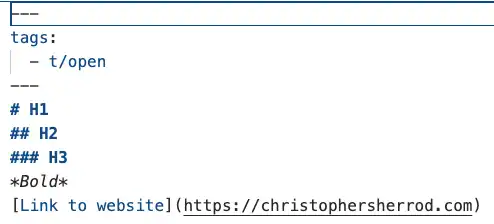
And this is what it looks like in the editor after you type it.

These are the ones I use all the time. There are more but I don’t remember them and just use a toolbar in my editor to do it for me.
Note Sections
Have sections in your note. Here are my common sections:
- Summary - a summary section has a short incomplete sentence summarizing the existence of this note. This helps me remember what this is about without having to read the note.
- To do list - if this note needs additional things done
- Notes - as I understand more this section gets expanded
I’ll have some examples later in this article.
Types Of Notes
- Journal - I have one text file that I record daily events in that I need to remember. People I paid, visitors that came over, what movie I watched, etc. anything that I need to remember tomorrow or next week. I don’t record everything that happens in my life. If my wife and I rewatch an episode of Big Bang Theory to unwise from the day and laugh I don’t record that. I don’t record funny YouTube videos I watched. I only record movies and when I finish a TV show season so I can remember not to watch it again.
- Workflow - for each article, video or book that I make I have a note. Common sections are Summary, To Do, links to content, email subject line, email content, podcast episode content, social media copy for each platform since lengths and hashtags are different. My note template has links to my email system, podcast systems and social media platforms to help me be quick.
- Content - every piece of content I produce (including this article has a content note in my knowledge system. It has the content of course but also links to where it is published, and when it was published.
- Knowledge - facts or clipping that others have written that I want to remember. This could be my highlights from my Amazon Kindle books, highlights from articles on the web I save using Readwise or just copying and pasting any website page copy using a Safari extension Markdown that saves the content with article link in a markdown file that I copy to my knowledge system.
- Map Of Content - I also have notes that have a list of notes that are related. One note lists all my articles I’ve written. Another has a list of books I’ve written or in the process of writing. You’ll see people say “MOC”, an MOC is a central note or a hub that links to various related notes, serving as a starting point or a guide to navigate a particular topic or area of knowledge.
Real-life Examples and Case Studies
Here are some examples from my vault.
Notes Folder Structure
I’ve used a Tony Robbins system for many years so my notes folder structure is similar to that.

- MOC - this folder has any notes that are automatically generated by a plugin I use in my editor for my master of content and templates.
- Planning - my yearly reviews and goals notes are here. These notes help me plan out my life at an overview level.
- Life - each part of my life has a folder in it and each note is directly related to that. My personal clothes sizes goes under Physical. Notes on my family preferences go under Family. My home manual goes under Home.
- Projects - all my projects I work on go here. Writing has a folder, my newsletters have a folder.
- Research - stuff I need to know and research but aren’t projects. My knowledge about cooking is in a folder here.
- Business - I’ve owned some businesses thru the years and I keep my notes about them in here away from everything else
- Slip box - all my other notes go here. I don’t like too many folders so if it doesn’t fit in anything above it goes here
- Archive - all folders and notes of things I don’t need to know anymore go here just to keep my knowledge system organized
Journal
Many smart note enthusiasts have a separate note for each day. And some even record things in such minute detail that I find overwhelming. I have been using a single note called Journal that I wrote what I need to remember at the top of file and so everything is in reverse date order within the note.
I love using an outline so year, month and day are headings to make my outline organized.
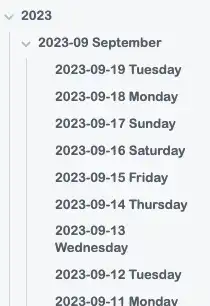
In two years the file size is really small. It’s just text so I probably will never have to split the file up for the rest of my life for editing performance reasons.
Having a file for each day, each week, each month and each year is just too much for me. Plenty of people love doing that but give the one file a try first.
Content Workflow
I have a note each newsletter email I send. It includes everything I need to know to get the email out the door.
I have a MOC note that lists this content note and I put all these related notes in a project folder.
And each project has a note with different sections.
- Summary
- To Dos
- Notes
The Notes area can be several sections and has multiple headings to help my brain divide the knowledge. These notes are purely to help me.
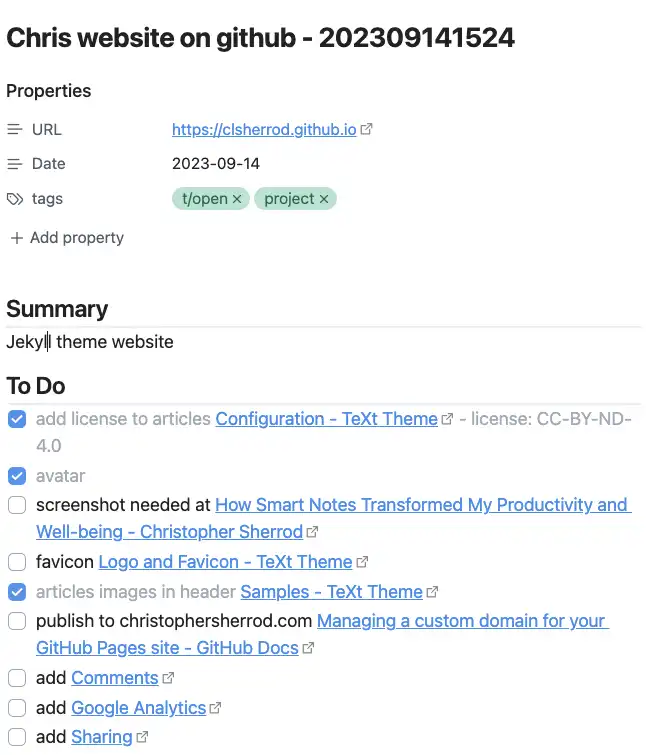
Challenges and Potential Pitfalls of Smart Notes
Adopting the Smart Notes approach, while incredibly beneficial, isn’t without its challenges.
One of the primary pitfalls lies in the potential for over-organization. The very essence of Smart Notes—interlinking and organizing—can sometimes lead users down a rabbit hole of excessive categorization, causing them to spend more time on structuring notes than on the actual content. This overemphasis on order can result in analysis paralysis, where the fear of imperfect categorization hampers progress and productivity.
To navigate these challenges, it’s vital to strike a balance. Start with broad categorizations and only delve into specifics when necessary. Regularly revisit your method and refine it based on what works best for your personal workflow.
Remember, the primary goal is efficient knowledge management, not the creation of a perfect system. By staying focused on this objective and being adaptable, one can mitigate common mistakes and ensure the note-taking process remains both efficient and effective.
In Conclusion
The Smart Notes approach represents a paradigm shift in knowledge management, one that prioritizes understanding, creativity, and adaptability. As we navigate an increasingly complex world, tools like Smart Notes offer a beacon, guiding us towards more profound insights and a richer understanding of the vast seas of information we encounter daily.
I know it sounds boring but it has a profound influence on my life and encourage you to do it. It’s a process so don’t get overwhelmed and just start and add to it as you understand it more.
References
Apps and Templates
Again, I’m a big proponent of plain text files so anything I recommend work with text files.
My favorite app that I use is Obsidian MD. It’s uses plain text files and works on my MacBook, iPad and iPhone. The plugin community is fantastic. Tons of little plugins that add super cool functionality to my text editor. Read The cult of Obsidian: Why people are obsessed with the note-taking app about why so many people like me love this app.
I also use Drafts on my iPad and iPhone to write no matter where I am and when I don’t need access to my entire knowledge system. Sometimes I just want to write. Obsidian MD loads slowly on my iPad and iPhone while Drafts is super quick. Later I copy the note over to my knowledge system.
The beauty of having text files is that a better editor comes out I can just switch to it with my current notes.
Here is a comprehensive list of Resources, links, projects, and ideas for gardeners tending their digital notes on the public interwebs for you to research further.
Using a template vault is a great shortcut to get started. Pick one that is close to what you are. Some are more geared towards content making, others for college and some for researchers.
Additional Markdown Resources
I’ve created some markdown projects to help me organize things in my life. I hope you find them helpful.
- One Big Text File Markdown Journal - I keep track on what I’ve worked on in one big text file where I add the new day at the top of the file. Been doing this since January 2022.
- Home Manual Markdown - what I use to track everything in home
- Gardening Markdown - how I keep track of my plants
- Contact Relationship Management Markdown - I found most contact system to be too complicated so I made a simple plaintext files to maintain contact notes
Folder Structure For Files
I also have found structuring my files not in my smart note system in a folder structure to make it easy to find files easily. This is the file tree is what I based my system off of home system folder structure.
Folders with project related files are name YYYY-MM-DD and a project name with project names for folders.
I also liked this article File Structure For Life.
Books & Videos
- Building A Second Brain - good introductory book (on Amazon)
- Using Obsidian MD - nice video on the basic of using Obsidian MD (YouTube Video)
- Using Obisidian Bookmarks
- Johnny Decimal System Video - vault folder naming system I use (YouTube Video)